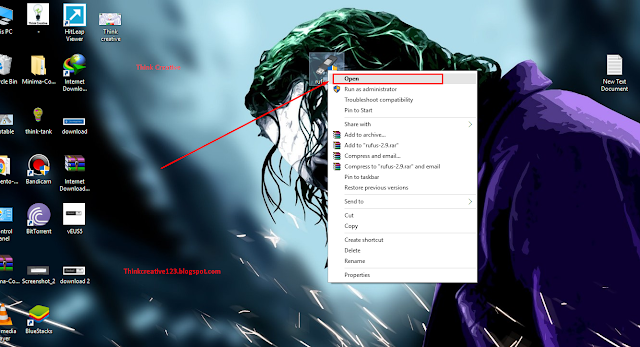How To Make A bootable Pendrive ( Fast & easy For Beginners)
Requirement
- Usb Flash Drive ( Use Usb 3.0 for better Performance )
- Iso File ( Windows Or Linux )
- Rufus Software ( Latest Version )
You Should Follow Steps By Step :
- Download Iso File From Internet Or Another Source , Or you Can Download From Our Blog Directly .
Click Below To Download Windows 7 Ultimate 32 Bit

Click Below To Download Windows 7 Ultimate 64 Bit

2. Now Download Rufus Software To Burn Your Iso File
Click Below To Download Rufus Software version 2.9

3. Open Rufus Soft As Like picture
After open Rufus Software change the Option Create a bootable disk Using - ISo Image change this
And Now you can see as like as below Image
Click The icon And select your iso file from Here then press ok
After that you can see a warning massage as like as
Then press Ok Wait 3-10 Min To complete a bootable Pendrive .