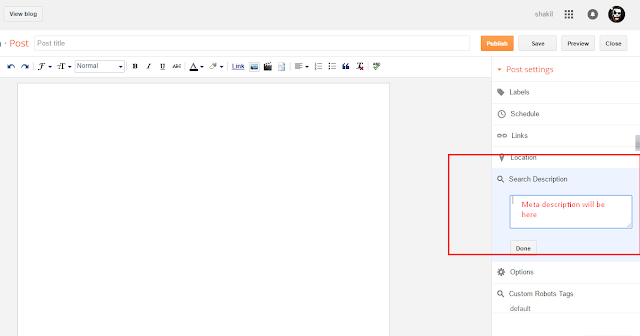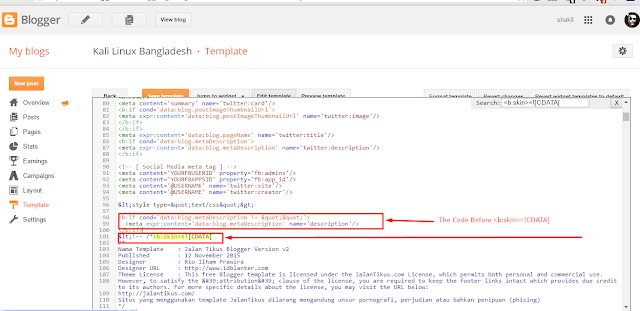How to add meta Description In Blogger ! Now It is First of all login blogger
1st Step :
Go To blogger Setting > Search preference > Meta Tags > Description
Then Mark it And Click Save Changes .
Thats ok . Wait A few days Then the meta Description Will Update for Your Blog Posts .
If You fails , we can try Second Steps Its it Manually
2nd Step :
Go Blogger > Login > Go to HOME > Select your Blog > Template
Edit As Html > Find (Ctrl+f) And Search <b:skin><